Welcome to 2018, filled with new newsletters, new launches, and new resolutions. In case "decluttering your digital life" sits among your goals in 2018, we're surfacing a classic Ars guide to achieving inbox zero. This piece originally run on December 14, 2008, and it appears unchanged below.
Last week, I posted a message on Facebook about having successfully emptied my inbox. I was surprised by the number of comments I got in return. One friend said that she had "no words to describe the level of my admiration and jealousy." Another bemoaned his inbox tally of 10,545 messages.
Back in the day, I used to be fairly diligent about sorting email. After writing for Ars for a while, the volume of email made that a much tougher task. Fortunately for me (and others in my boat), Apple got serious about indexing in 2005 with the inclusion of Spotlight in Mac OS X 10.4 (Tiger). With all the contents of Mail.app indexed and readily available with a search, keeping things sorted didn't seem all that urgent. Relying on Spotlight to keep track of one's mail can become inefficient, however, and I recently got disgusted with my inbox and decided to get organized. It took a couple of hours to get from 2,500 to 50, where I happily resided for awhile. Going down to zero took another 15 minutes or so.
Right now, there are four items in my inbox, all of which should be dealt with by day-end. Yes, the combination of indexing and search make dealing with a jam-packed inbox less painful than in the past. But having a barren—or at least minimally cluttered—inbox makes me more productive. It's easier to find things, and seeing a small handful of messages is far less stress-inducing than having four-digits worth of email staring at me.
If you've been battling a bulging inbox, here are five tips that may help you win the war. They worked for me.
1. Schedule some quality time with your inbox
In order to slim down your inbox, you'll need to dedicate some time to the task. Shut off your IM clients, turn your phones on mute, and dive in. It's important that you be as undistracted by external stimuli as possible. If necessary, stay late in the office or do it at home after everyone has gone to bed. I tackled my 2,500-plus messages at 11:30pm on a Wednesday night. I woke up the next morning tired… and with fewer than 100 messages in my inbox.
2. Archive your old stuff
I had messages in my inbox from last year and earlier, and with stuff that old, it's pointless to spend time looking at each message to decide what to do with it. With stuff more than a month or so old, it's safe to assume that if it was important, you dealt with it. If you're not comfortable just nuking it, then archive it.
The easiest way to archive is to create a local folder/mailbox and manually drag the messages over. Most email clients now offer an archive feature; there are also third-party apps that can do it as well.
Now that you've dealt with the old stuff, here's how to avoid putting yourself in the same situation in the future.
3. Once you reply, delete
It's quite simple. As soon as you reply to or forward a new email, delete it. If you get a reply, it's likely to have the original email quoted. If not, there's always a copy in your Sent Items folder. If you really feel attached to a particular email and don't want to delete it, move it to a folder. Whatever you do, don't let it fester in your inbox after you've dealt with it. It will attract friends.
4. If you can't get to it right away, make it a to-do item
There are times when you can't deal with an email right away. You may be swamped with work, or you may need time to craft a flame so elegant and articulate that the recipient will curl up into a fetal position upon reading it. That's fine. Here's my rule of thumb: If I think I'll be able to get to it in the next two or three hours, I'll leave it in my inbox and delete it after I get around to replying. If it's going to be longer than that, it becomes a to-do item.
5. Use rules and smart folders
On a typical day, some 300+ emails make it past the various and sundry spam barriers and into my inbox. Needless to say, the majority of those don't require my immediate attention, and I've set up some rules and smart folders to handle those.
With CES coming up next month, I'm being bombarded with emails from companies looking to connect at the trade show (to all PR firms and companies wanting a piece of me at CES: I'm not going). So I have a rule that sends any email with CES in the title or message body into its own mailbox. Then I can tackle them at my leisure.
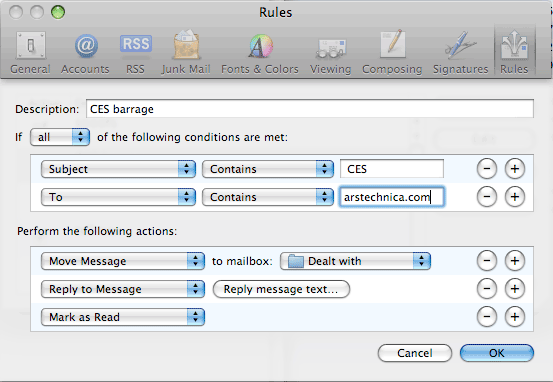
I've got a couple of other smart mailboxes set up that are quite useful. One is set to capture any emails received during the last two weeks that have attachments. Another one has everything I've sent in the last 24 hours.
If you've got other suggestions that have led you down the road to inbox bliss, I'd love to hear them. The five tips I just outlined worked well for me, and life is just a wee bit less stressful with a sparsely-populated inbox.
Welcome to 2018, filled with new newsletters, new launches, and new resolutions. In case "decluttering your digital life" sits among your goals in 2018, we're surfacing a classic Ars guide to achieving inbox zero. This piece originally run on December 14, 2008, and it appears unchanged below.
Last week, I posted a message on Facebook about having successfully emptied my inbox. I was surprised by the number of comments I got in return. One friend said that she had "no words to describe the level of my admiration and jealousy." Another bemoaned his inbox tally of 10,545 messages.
Back in the day, I used to be fairly diligent about sorting email. After writing for Ars for a while, the volume of email made that a much tougher task. Fortunately for me (and others in my boat), Apple got serious about indexing in 2005 with the inclusion of Spotlight in Mac OS X 10.4 (Tiger). With all the contents of Mail.app indexed and readily available with a search, keeping things sorted didn't seem all that urgent. Relying on Spotlight to keep track of one's mail can become inefficient, however, and I recently got disgusted with my inbox and decided to get organized. It took a couple of hours to get from 2,500 to 50, where I happily resided for awhile. Going down to zero took another 15 minutes or so.
Right now, there are four items in my inbox, all of which should be dealt with by day-end. Yes, the combination of indexing and search make dealing with a jam-packed inbox less painful than in the past. But having a barren—or at least minimally cluttered—inbox makes me more productive. It's easier to find things, and seeing a small handful of messages is far less stress-inducing than having four-digits worth of email staring at me.
If you've been battling a bulging inbox, here are five tips that may help you win the war. They worked for me.
1. Schedule some quality time with your inbox
In order to slim down your inbox, you'll need to dedicate some time to the task. Shut off your IM clients, turn your phones on mute, and dive in. It's important that you be as undistracted by external stimuli as possible. If necessary, stay late in the office or do it at home after everyone has gone to bed. I tackled my 2,500-plus messages at 11:30pm on a Wednesday night. I woke up the next morning tired… and with fewer than 100 messages in my inbox.
2. Archive your old stuff
I had messages in my inbox from last year and earlier, and with stuff that old, it's pointless to spend time looking at each message to decide what to do with it. With stuff more than a month or so old, it's safe to assume that if it was important, you dealt with it. If you're not comfortable just nuking it, then archive it.
The easiest way to archive is to create a local folder/mailbox and manually drag the messages over. Most email clients now offer an archive feature; there are also third-party apps that can do it as well.
Now that you've dealt with the old stuff, here's how to avoid putting yourself in the same situation in the future.
3. Once you reply, delete
It's quite simple. As soon as you reply to or forward a new email, delete it. If you get a reply, it's likely to have the original email quoted. If not, there's always a copy in your Sent Items folder. If you really feel attached to a particular email and don't want to delete it, move it to a folder. Whatever you do, don't let it fester in your inbox after you've dealt with it. It will attract friends.
4. If you can't get to it right away, make it a to-do item
There are times when you can't deal with an email right away. You may be swamped with work, or you may need time to craft a flame so elegant and articulate that the recipient will curl up into a fetal position upon reading it. That's fine. Here's my rule of thumb: If I think I'll be able to get to it in the next two or three hours, I'll leave it in my inbox and delete it after I get around to replying. If it's going to be longer than that, it becomes a to-do item.
5. Use rules and smart folders
On a typical day, some 300+ emails make it past the various and sundry spam barriers and into my inbox. Needless to say, the majority of those don't require my immediate attention, and I've set up some rules and smart folders to handle those.
With CES coming up next month, I'm being bombarded with emails from companies looking to connect at the trade show (to all PR firms and companies wanting a piece of me at CES: I'm not going). So I have a rule that sends any email with CES in the title or message body into its own mailbox. Then I can tackle them at my leisure.
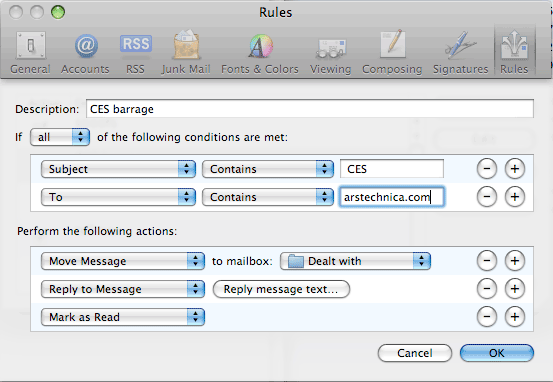
I've got a couple of other smart mailboxes set up that are quite useful. One is set to capture any emails received during the last two weeks that have attachments. Another one has everything I've sent in the last 24 hours.
If you've got other suggestions that have led you down the road to inbox bliss, I'd love to hear them. The five tips I just outlined worked well for me, and life is just a wee bit less stressful with a sparsely-populated inbox.











